The new grading system explained in Edexcel International IGCSE. watch the following video
Kamrul Ahsan
Teacher of ICT @ ITHS
Monday 2 October 2017
Sunday 25 September 2016
Lecture note on Programming for 8th graders
Dear Students,
Here I have attached the presentation related to the basic concept of programming.
Programming Concpt (Power Point)
Here I have attached the presentation related to the basic concept of programming.
Programming Concpt (Power Point)
Saturday 17 September 2016
Lecture note on system analysis and design
Dear Students,
You can get the lecture file on system analysis and design from the following links
Black & White
Colour
You can get the lecture file on system analysis and design from the following links
Black & White
Colour
Friday 6 December 2013
Assignment for 8th Graders
Hello Girls,
you can get the assignment from here
you can get the assignment from here
Wednesday 20 November 2013
Sample Report Card for 7th Graders
Dear Students,
Here is the link for the report card you are going to prepare. This report card done only for 6 subjects and you have to add at least 4 more subjects to it.
to get it click here
Best of luck :-)
Here is the link for the report card you are going to prepare. This report card done only for 6 subjects and you have to add at least 4 more subjects to it.
to get it click here
Best of luck :-)
Tuesday 12 March 2013
Solution of Activity 2 of 2011 IGCSE Exam
Hello.
As we are trying to solve the problem related with the Spread sheet.
surely some of you have already did without any mistakes. Even I am sending you the full solution with the question paper.
see the solutions and correct your one.
Click Here to Download RAR File
Click Here to Download ZIP File
Click Here to Download RAR File
Click Here to Download ZIP File
:-)
Wednesday 2 January 2013
ICT Terminal Exam results
You can get your ICT Results from the following link
http://ahsance.blogspot.com/p/terminal-exam-results.html
http://ahsance.blogspot.com/p/terminal-exam-results.html
Tuesday 11 December 2012
Using SUMIF function in excel
The SUMIF Function takes 3 parameters
1. range: from where you are going to set your criteria
2. criteria: which elements you want to add/ what you want to add
3. sum_range: the numbers need for calculation
In the above worksheet we have two columns. In one column names are given and another column the amonts belongs to them are given.
A
|
B
| ||||
1
|
Sheuli
|
212
| |||
2
|
Sheuli
|
22
| |||
3
|
Shefali
|
5
| |||
4
|
Chameli
|
56
| |||
5
|
If we want to know the amounts belong to Sheuli, we can use a SUMIFfunction
Sunday 9 December 2012
New ITHS blog launched
Hello All. A new blog for International Turkish Hope School Senior Section (Boys') has launched. The previous blog for GCSE and A level (iths9to12.blogspot) also merged with this blog.
the link here
Using VLOOKUP function with IF function
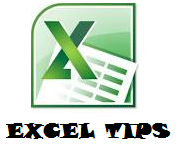 Last time we were discussing about complex or nested if function by which we calculated the grades of students. now we can useVLOOKUP function in place of nested if with the grades.
Last time we were discussing about complex or nested if function by which we calculated the grades of students. now we can useVLOOKUP function in place of nested if with the grades.
Just use like this
=IF(logical_test,"TRUE",VLOOKUP(lookupvalue,table_array,column_index_no,range_lookup))
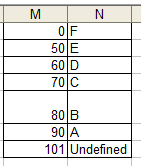 by this you can reduce complexity of the previous function we used last time
by this you can reduce complexity of the previous function we used last time
this time we can use a table like (M1:N7) here with the reference of the grades.
and the function will be like the following
=IF(OR(AND(B2<50,COUNT(B2)=1),AND(C2<50,COUNT(C2)=1),AND(D2<50,COUNT(D2)=1)),"F",VLOOKUP(E2,M1:N7,2,TRUE))
=IF(logical_test,"TRUE",VLOOKUP(lookupvalue,table_array,column_index_no,range_lookup))
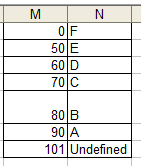 by this you can reduce complexity of the previous function we used last time
by this you can reduce complexity of the previous function we used last timethis time we can use a table like (M1:N7) here with the reference of the grades.
and the function will be like the following
=IF(OR(AND(B2<50,COUNT(B2)=1),AND(C2<50,COUNT(C2)=1),AND(D2<50,COUNT(D2)=1)),"F",VLOOKUP(E2,M1:N7,2,TRUE))
Subscribe to:
Posts (Atom)