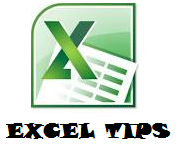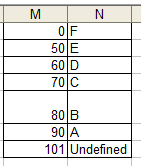The SUMIF Function takes 3 parameters
1. range: from where you are going to set your criteria
2. criteria: which elements you want to add/ what you want to add
3. sum_range: the numbers need for calculation
In the above worksheet we have two columns. In one column names are given and another column the amonts belongs to them are given.
A
|
B
| ||||
1
|
Sheuli
|
212
| |||
2
|
Sheuli
|
22
| |||
3
|
Shefali
|
5
| |||
4
|
Chameli
|
56
| |||
5
|
If we want to know the amounts belong to Sheuli, we can use a SUMIFfunction